
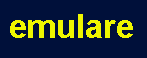
 |
|
|
Home | Screen shots | Documentation | Download | Contact | Blog |
Documentation
There is a tour of the interface of emulare here.
There is a document describing how to debug using emulare and insight here.
There is a document describing how to connect using an external terminal here.
There is a document describing how to use emulare with AVR eclipse here.
Faq
Q: I want to download a program to emulare, using insight. When I choose "Run -> Download" insight says "DOWNLOAD FAILED: Invalid download offset and." What am I doing wrong?
A: It seems that gdb and by consequence insight has problems downloading files whose path name has spaces in it. Move your files to a location without spaces and try again.
Q: I have just downloaded the program from the website. When I open it the program complains with "cannot open default list"? When I try adding items to the component list, I get a message saying "System.NotSupportedException: ...". What am I doing wrong?
A: it seems microsoft has updated the security model of the .NET framework. Therefore right after downloading you need to remove the blocking attribute from the .zip file. There is some good explanation here.
|
© COPYRIGHT 2010 Imre Leber |