
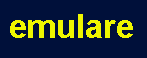
 |
|
|
Home | Screen shots | Documentation | Download | Contact | Blog |
Main screen
The main screen is where you can select device views from the menu. Where you can open binaries to run. And where you can see the log output of the emulator.
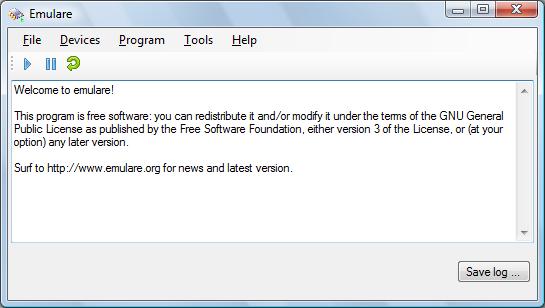
Going through the menu's we have:
File:
Allows you to pick which binaries to load. Emulare can load both hex binaries as well as binary files. In 1.5 emulare is limited to reading binary files to read and write EEPROMs. The idea is that emulare will soon be able to read your .eep files too.
There is a recent file list to choose the files you have recently successfully opened. This list is stored in .NET isolated storage, just in case you might go looking for where these settings are stored on your computer.
Device:
This is the list of internal devices of the arduino microcontroller. This document will go in more detail on how to use these soon.
Program:
The program menu has items to start, pause and reset the emulation.
Tools:
The tools menu has extra tools you can use to show what is going on. At present it contains the data memory, EEPROM data and code view items.
The options can also be set using this menu.
In the middle of the screen there is a big log screen. This is where the simulation will inform you about uncommon things going on inside the emulator. More technical information is also available through the options dialog.
With the save log button you can save the contents of the log to a file for later retreival, or sending to the maintainer of emulare.
 |
 |
 |
|
© COPYRIGHT 2010 Imre Leber |