
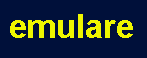
 |
|
|
Home | Screen shots | Documentation | Download | Contact | Blog |
Terminal
One of the most common ways of talking to the arduino is using a USB cable. There is an IC on the arduino board that changes the USB signal into an RS232 signal that communicates to your device.
The easiest way to use serial communication in your arduino projects is by using a library provided by arduino, these contain functions like:
More info about the serial library can be found here.
On the emulare emulator, you can use these functions using the terminal build into emulare:
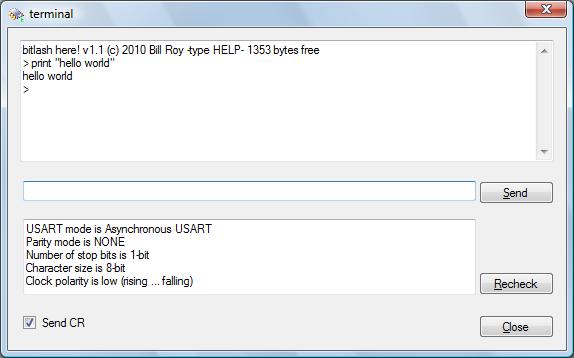
The bottom window gives some more information about the configuration of the USART used in the serial communication. The top window is where emulare will put all output of the serial interface. The text box next to the send button is where you can typein your commands you want to send to the program running on the emulator.
There is a known deficiency in the arduino IDE. It too contains a serial terminal. It however does not work well with programs like bitlash. It does not send a CR after every instruction. Emulare has an option to send the CR to the emulated program. If you select the option send CR, it will send the CR. Otherwise it will behave like the arduino IDE.
 |
 |
 |
|
© COPYRIGHT 2010 Imre Leber |